3.4 CZ 35mm MXDIRT1970-1977 | ||
 | CZ forks from 1970-1976 have a stepped ID. This means the inner diameter actually gets smaller towards the top. This is meant to decrease the chance of bending. In 1977 they made the bore straight and more susceptable to bending. The early forks require the Emulator Adapter be installed from the bottom of the fork tube.To obtain your personal Custom Suspension Settings go to DVS Valving Search, insert your Access Code and rider data and print your DVS Setup Sheet. | |
 | Enlarge the Compression Feed Disassemble the forks. Drill the compression holes to a quantity of 6 holes of 6mm (1/4"). Clean and deburr the Compression Feed Holes. Clean everything. Modified rod on the left, stock rod on the right. This is a generic picture and are not CZ rods. | |
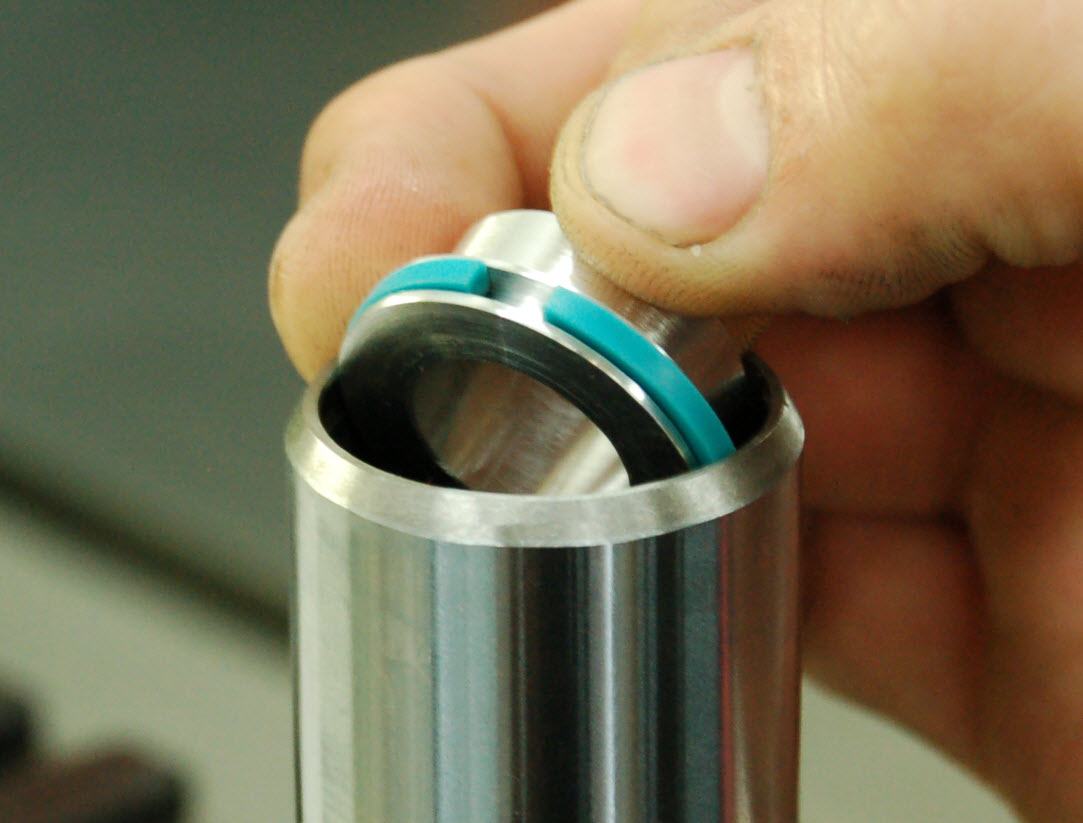 | Adapters Remove the Fork Tube. Turn it upside-down and remove the circlip. Remove the Check Valve mechanism. Clean everything. Install the Emulator Adapter cocked sideways from the bottom. This will gently squeeze the piston ring and allow for easy installation. | |
 | Install the Damping Rod and Top-Out Spring This just slides in. | |

| Check Valve Install the Check Valve Assembly. This picture shows the order and orientation of the Check Valve hardware. The bottom of the image is towards the top of the fork.Install the circlip.
| |
| Ready for Assembly Set the oil level and spring preload according to the Standard Emulator Instructions. Before installing the Fork Spring make sure the Emulator is sitting squarely on the Adapter.
| ||


